What's new in Business Central version 21
Microsoft has already released its Release Wave 2 update that will be implemented from this October until March 2023. These changes are included as from version 21 of Business Central and are designed to provide both new and existing users with easier access and improve their productivity with clearer menu changes and improvements in the automation history.
The most noteworthy functional improvements for users are:
1.- Account Schemas: Now the account schemas change their search name. From this Wave onwards they will have a more appropriate name, being renamed "Financial Reports".
Its functionality has also been improved since now the "overview" option disappears. What was previously displayed when clicking on panorama is now displayed directly when clicking on the name of the report:
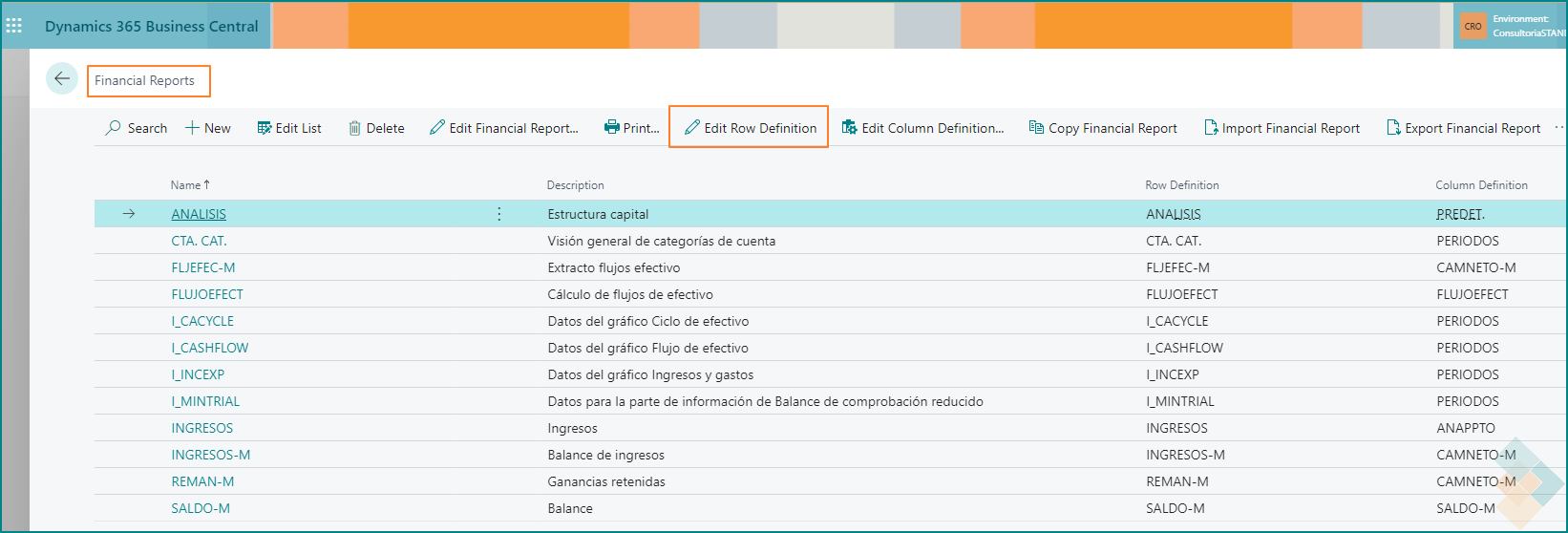
To edit a report, the "edit row definition" option has now been added.
2.- Change of companies: From this version onwards, the company you are in will be on screen at all times. This includes the possibility of changing both company and environment quickly:
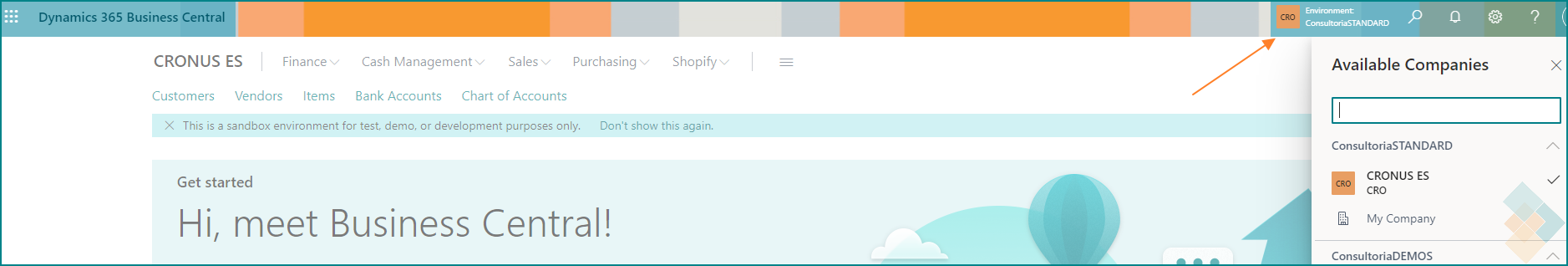
3.- New navigation bar: As an optional feature, this update brings with it a new toolbar that keeps visible the most important actions of each window:
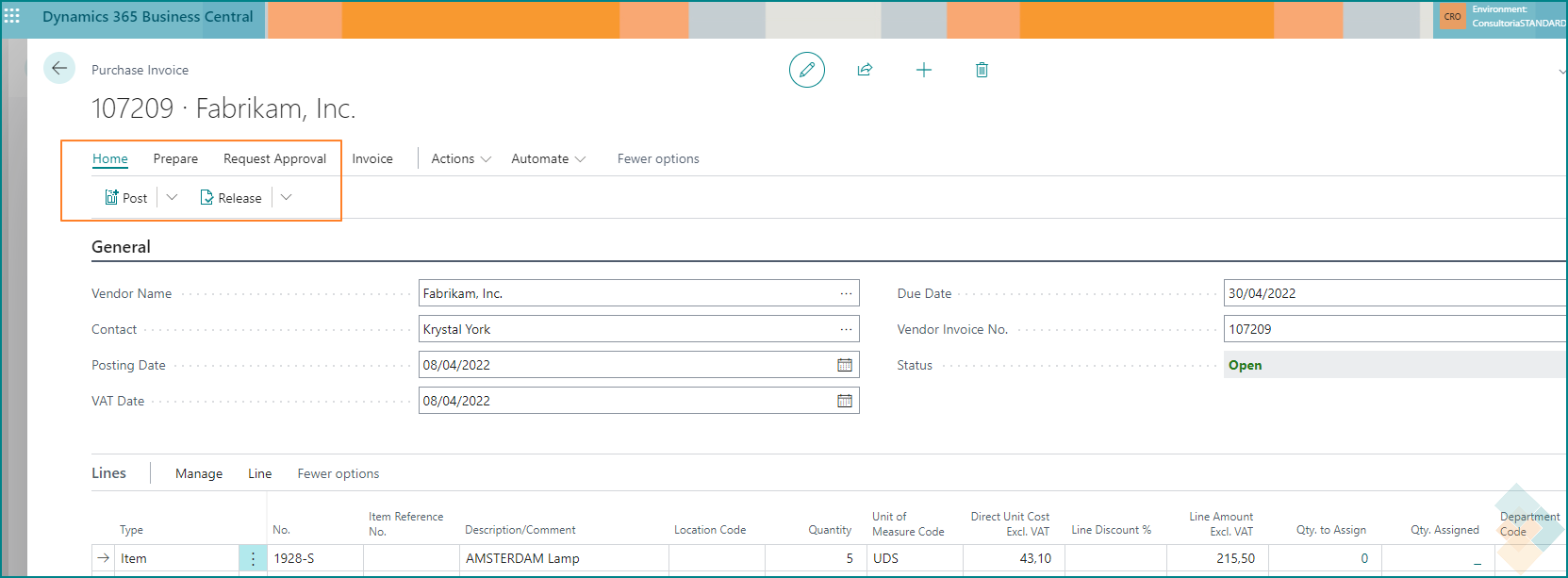
It is an option is really useful because it allows us to always have visible those actions that we use the most. In addition, it adds the possibility to customize the options.
To activate this feature you must go to the Features Management window and activate the "modern action bar" option:
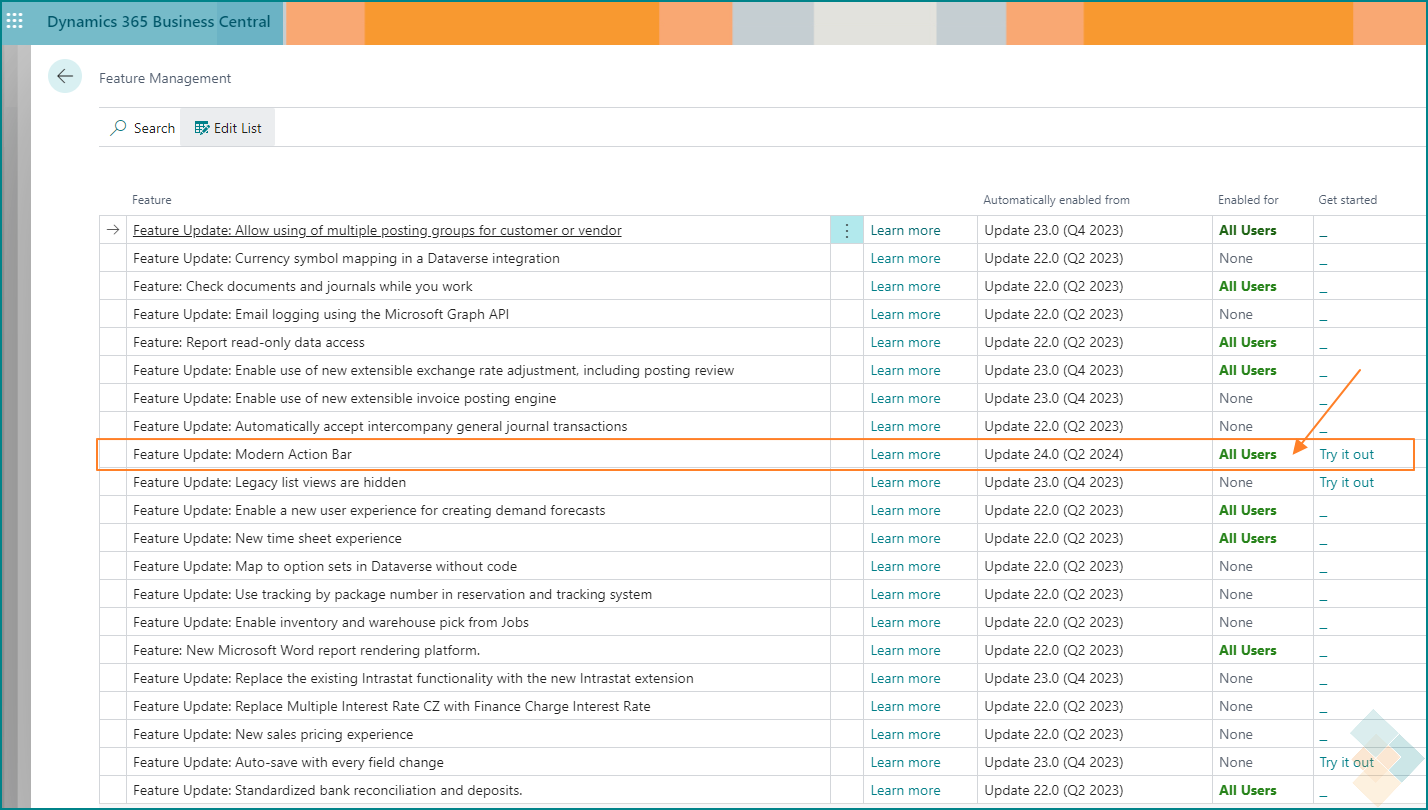
Talking specifically about the investment area:
- Power BI, Power Automate, Power Apps, Logic Apps, Power Virtual Agents and Dataverse: This includes enhancements to both Power BI integration and Power Automate Connector and Automate functionality: connecting Business Central and Power Automate with a modern toolset that allows builders and developers to easily extend and connect Business Central with other systems.
- Productivity with Microsoft 365: Due to updates, administrators have more control over OneDrive and Excel management. In addition, updates have been implemented that will affect users such as improvements to report layout and data manipulation methods in Excel.
- Development: In this Wave of releases, we continue to invest in our Visual Studio code expertise by adding visual abstractions to AL code. In this way, we are providing better and more efficient management of AL objects across projects and workspaces, and addressing the productivity needs of multiple partners throughout the tool's workflow. We are also investing in the development of new AL constructs to write more efficient code and define a more flexible and uniform dashboard structure for all our customers.
- Country and region: New countries and regions will be added, making Business Central available in more than 100 countries and regions. Extending the scope of the project to more countries and regions will be achieved through partner-driven localization.
- User experience: IT staff connecting to Business Central via a desktop application, browser or mobile device will benefit from improved usability, accessibility, performance and stability in the 2022 release wave.
But this "Release 21" or "Wave 2" brings even more improvements
- Seamless service so you can have an even more reliable platform to manage your company.
- Improved communication about the status of each environment.
- Improved Shopify integration focused on enabling users to run their business processes more efficiently.
- It is now easier to work collaboratively thanks to updates to Microsoft Teams. Users can pin cards within Teams, and delegated administrators can now use the Excel add-in.
- Faster discovery and installation of applications for increased productivity.
- Improved developer productivity through the Visual Studio Code tool.
- More efficient automation with Power Automate so users can configure workflows for their organization's specific needs.
Source: Microsoft Learn
Share